
Image File Formats Explained
- Branding
- Content
- Design
- Useful Resources
- Web
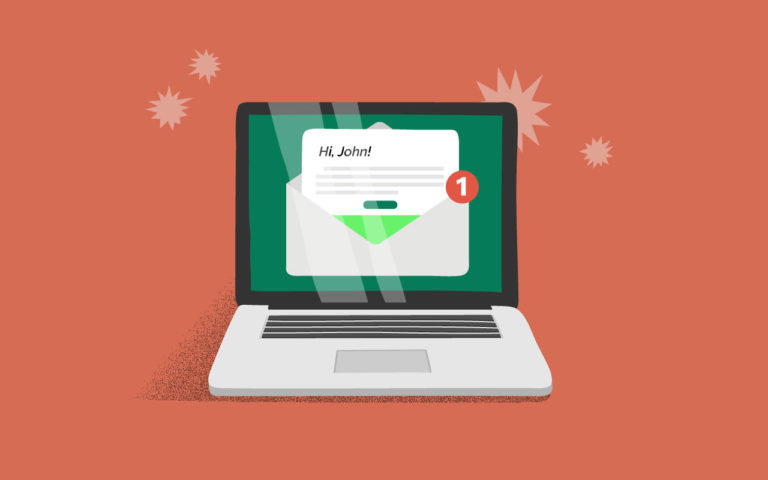
Remember when email was supposed to make our lives easier? In many ways it has. But it’s also added another layer of complexity to our days.
Take a quick guess: How many emails do you receive daily? According to The Radicati Group, a technology market research firm, there are an estimated 333.2 billion emails sent around the globe each year. Out of those you receive, how many do you delete automatically?
It’s hard to admit, even to ourselves, that our carefully crafted newsletters, updates and more end up in many customers’ trash folders.
Chances are you deleted a lot of emails that you actually signed up to receive but were continually disappointed in the content they provided. This begs the question: if you’re deleting emails you requested, is the same happening with your own emails to prospects, customers or clients?
It’s hard to admit, even to ourselves, that our carefully crafted newsletters, updates and more end up in many customers’ trash folders.
But what if there was a way to keep your emails out of the garbage and at the forefront of customers’ inboxes? Imagine if you could improve your click-through rates. Using automated email tools and behavioral email marketing tactics can help.
Ready to learn more? Read on.
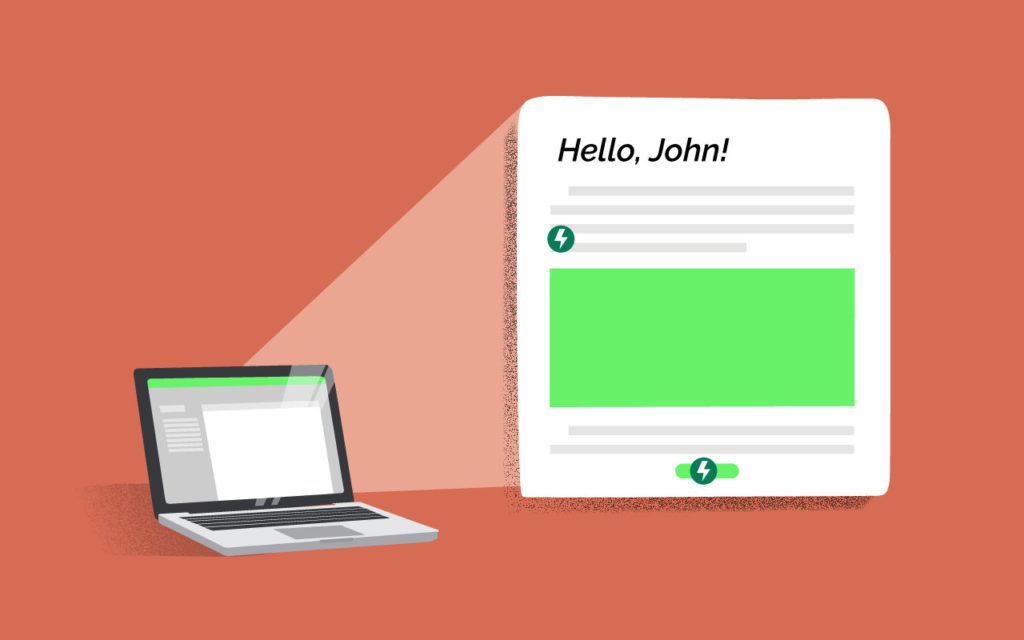
Personalization is essential in marketing. It seems everything is customized, from food subscription services to socks featuring images of your pets. Email is no exception. Something as simple as using a recipient’s first name in an email increases click-through rates. But you can’t stop there. People expect their email content to be catered to their interests. By using behavioral email practices, you’ll create a bridge between you and your leads and prospects through content that is personalized based on an action they take on your website and in your emails. When properly set up through your website forms and email software, the action will trigger an email series that is customized to their specific interests. Email automation—literally building a digital automation sequence of your emails—takes the legwork out of the process, helping it run on autopilot.
Let’s look at an example of lead nurturing through behavioral email. Say a family is looking at a private school for their child. A a parent browses the website and submits a form to download a whitepaper on a certain topic. Or, they fill out a form to receive a newsletter geared towards their interests. Whatever the hook, the most important goal for the school is to gather enough data to assist with ongoing communication. When the visitor submits the form, (trigger event), a short series of automated email messages are sent by the school, spaced apart about once a week (automation sequence) to engage with the new prospect.
The email series (also known as a workflow) should be customized to their interests based on data gathered through the trigger event. The first email might be a simple welcome message with a link to a relevant blog post. Another might highlight a particular activity that their child is passionate about. Yet another could invite them to an event they might be interested in. If they sign up for that event, it could trigger a new email workflow that nurtures their interests further. The goal is to keep relevant information flowing based on whatever stage they are at in their decision-making process. In the end, the school stays front and center in their inbox!
But won’t this take a lot of time? Thankfully, no. Email platforms like Hubspot, Mailchimp, and Constant Contact are just a few options that offer automation capabilities. Once you set up the initial email sequence with “if/then” steps, everything else will be done for you each time someone fills out that form.