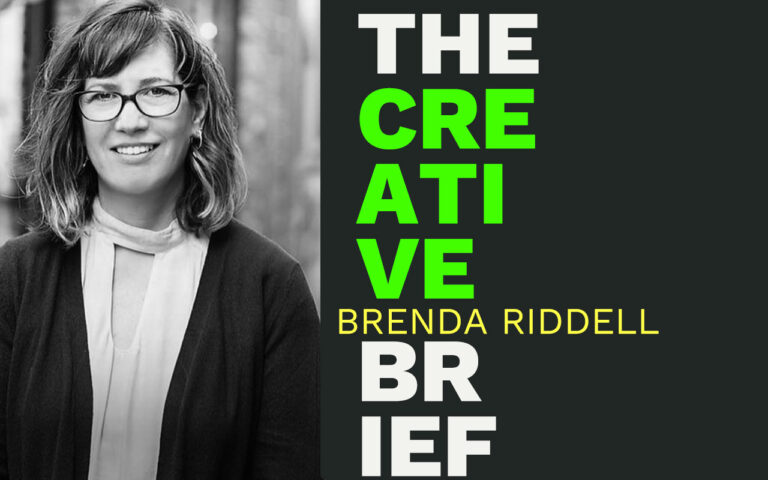
The Creative Brief – Brenda Riddell
- GD Team
- Q&A
- The Creative Brief

Have you ever visited a site that you can barely read because the font is too small or faint? Frustrating, right? Well, imagine what the experience is like for someone with a visual impairment. According to the World Health Organization, over 5% of the world’s population has disabling hearing loss, and at least 1 billion people suffer from vision impairment or blindness. Don’t inadvertently exclude these users from experiencing your website!
Web accessibility is the practice of designing and developing websites (and other tools and technology) in a way that makes them inclusive and usable for all, including those with disabilities. It is not only a legal requirement in many countries, but we also have an ethical responsibility to ensure that everyone, regardless of their abilities, can access and interact with your website with ease.
Web Content Accessibility Guidelines, published by Web Accessibility Initiative (WAI), use the acronym P.O.U.R. to describe four main guiding principles to use when creating website content. P.O.U.R. stands for Perceivable, Operable, Understandable, and Robust. Let’s walk through the principles we use to make more insightful decisions when designing a website:
The perceivable principle focuses on ensuring that all information presented on a website is perceivable by all users. This includes those with visual, auditory, or cognitive impairments. On a website, this will be achieved through things such as text size, contrast, video captions, alt text for images, etc.
The operable principle emphasizes that websites should be operable by all users, regardless of their physical abilities or the device they use to access the web. This includes making sure that all functionality of the websites, such as forms, buttons, and links, can be accessed and operated by using a keyboard alone, as some users may not have the ability to use a computer mouse. Providing clear and consistent navigation, ensuring that interactive elements are easily clickable or tappable, and giving users enough time to interact with content are also important considerations for operability.
The understandable principle establishes that we create websites that are easy to understand and navigate for all users, including those with cognitive or language disabilities. This step can be achieved by using tactics such as appropriately targeted languages, transcripts of video and audio files, and written descriptions for infographics. As an added bonus, much of this work will also help to improve your search engine optimization!
Additionally, there are components that the developers can be cognizant of within the design. These include using consistent styling throughout the website to understand hierarchy, clear navigation, instructions for forms, and descriptive error messages.
The robust principle emphasizes that websites should be designed and developed using modern web technologies that are capable of adapting to different devices, browsers, and assistive technologies. This includes using semantic HTML markup, separating content from presentation with CSS, and providing fallback options for features that may not be supported by all browsers or devices. Ensuring that the website remains functional and accessible even as new technology emerges or existing technology evolves is a key consideration for robustness.
Advanced accessibility features provide additional ways for people with disabilities to access and interact with web content above and beyond using the standard accessibility tools mentioned above. Some examples of advanced accessibility features include:
Keyboard Navigation: In addition to standard keyboard navigation, advanced accessibility features can include support for custom keyboard shortcuts, “skip” links, and other ways for users to quickly navigate through content without having to use a mouse or touch screen.
Screen Reader Compatibility: optimizing web content for screen readers, including providing detailed descriptions of images, using appropriate headings and labels, and providing alternative text for non-text content.
Text-to-Speech: allows users to listen to web content rather than reading it, and can be particularly helpful for people with visual impairments.
Voice Recognition: allows users to interact with web content using spoken commands instead of typing or clicking.
High Contrast Mode: makes it easier for people with visual impairments to read text by increasing the contrast between text and background.
Closed Captions and Transcripts: provide closed captions or transcripts for videos and audio content, which can be particularly helpful for people with hearing impairments.
Braille Support: support for Braille displays, which can allow people with visual impairments to read web content using tactile Braille displays.
Don’t forget to ask the web team at Graphic Details to help you determine which accessibility tools are best for your unique audience!
Use this handy accessibility checklist to determine how inclusive your website is to those with accessibility needs.
More information about the WCAG Accessibility Guidelines, visit their website here.